Did you know you can message us on Google? We’ve set up messaging on our Google My Business profile to allow you even more convenient access to the caring financial professionals at non-profit CCOA. You can get an appointment scheduled, check on your account status, or ask for a call back from your CCOA counselor. Here’s how to reach us.
On your mobile device:
- Go to our business profile through your browser or type in CCOA cares to your Google search bar.
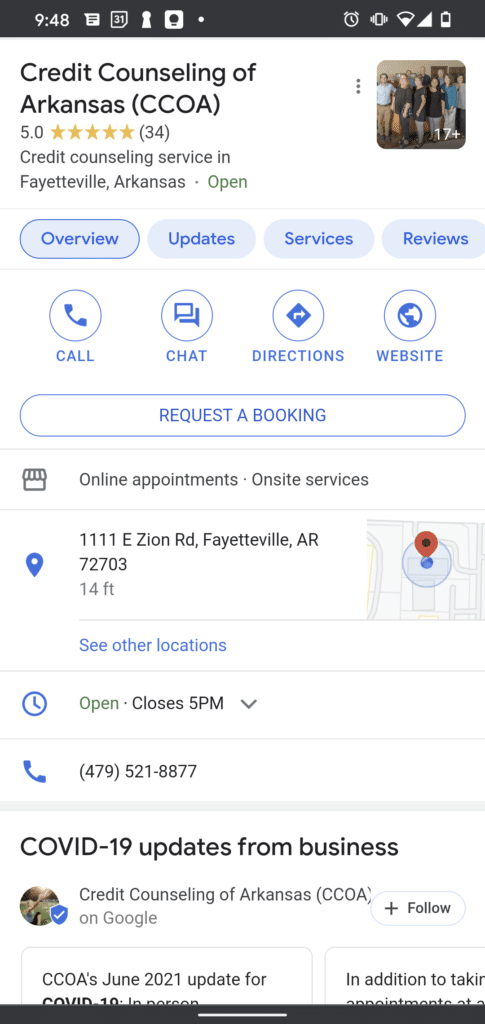
- Touch the chat button where you’ll see an intro message from us and a chat field for your message.
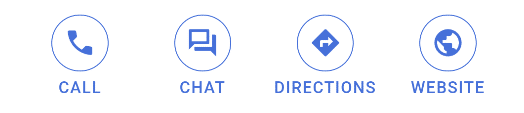
- Type in your message to our team into the chat field and hit send.
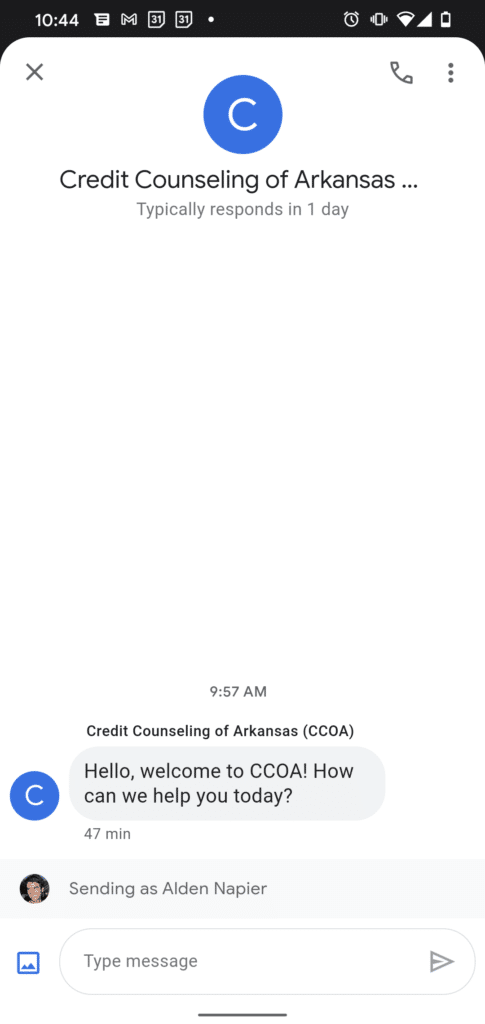
After you send your message, one of our client service representatives will follow up with you through the chat. We usually respond within one hour during normal business hours. If you message us over the weekend or during a federal holiday, we will respond by the next business day.
Want to try it out? Click here to chat with us now!





